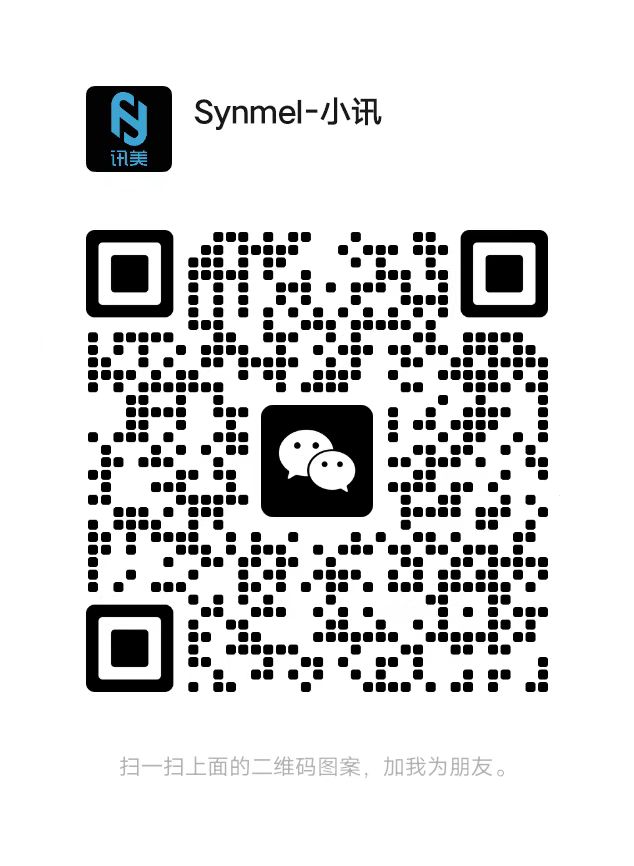- English
- Español
- Português
- русский
- Français
- 日本語
- Deutsch
- tiếng Việt
- Italiano
- Nederlands
- ภาษาไทย
- Polski
- 한국어
- Svenska
- magyar
- Malay
- বাংলা ভাষার
- Dansk
- Suomi
- हिन्दी
- Pilipino
- Türkçe
- Gaeilge
- العربية
- Indonesia
- Norsk
- تمل
- český
- ελληνικά
- український
- Javanese
- فارسی
- தமிழ்
- తెలుగు
- नेपाली
- Burmese
- български
- ລາວ
- Latine
- Қазақша
- Euskal
- Azərbaycan
- Slovenský jazyk
- Македонски
- Lietuvos
- Eesti Keel
- Română
- Slovenski
- मराठी
- Srpski језик
How to solve the false alarm of anti-theft device in supermarket or clothing store
Now the technology of supermarket or clothing anti-theft device is more and more mature, and the stability is getting higher and higher. Under normal circumstances, pre-installation and commissioning are very important. When the EAS anti-theft device is installed by the master, it is well debugged, and there will be almost no false alarms or omissions in the later period.
If there is a false positive solution later:
1. Check if there are anti-theft labels around the anti-theft device? Nowadays, most of the devices are transceivers, and the left and right sides are detected at the same time, the tag signal is strong, and the detection distance will increase.
Solution: Remove the label and stay away from the anti-theft door.
2. In the acousto-magnetic system, the anti-theft device and demagnetization phase of individual manufacturers do not match, and there is mutual interference between them. There will be false alarms from decoders or anti-theft devices.
Solution: Replace a better decoder, or adjust the phase of the device to solve the problem. There is also a solution to the problem by opening the distance between the two by five or six meters.
3. The supermarket or clothing store next door is also equipped with anti-theft devices of other brands and models, and devices of different brands and models may interfere with each other.
Solution: Adjust the phase matching of the equipment to solve the problem. Most acousto-magnetic systems now automatically match phases.
4. Check that there are other electrical equipment next to it. For example, some switching power supplies will interfere with the equipment.
Solution: Remove the switching power supply, or replace it, or move it farther.
5. Check the connection method of the anti-theft device: Is it a power source drawn separately from the distribution box? Are there other large-scale electrical equipment or variable frequency equipment connected to the same power line?
Solution: Reconnect the power and eliminate the source of interference. Or switch all the switches individually in the distribution box to see if a certain power supply interferes with the equipment.
The above methods can generally solve the problem. If it still does not solve the problem, there may be a problem with the motherboard, and you need to contact the manufacturer to replace the motherboard.
If there is a false positive solution later:
1. Check if there are anti-theft labels around the anti-theft device? Nowadays, most of the devices are transceivers, and the left and right sides are detected at the same time, the tag signal is strong, and the detection distance will increase.
Solution: Remove the label and stay away from the anti-theft door.
2. In the acousto-magnetic system, the anti-theft device and demagnetization phase of individual manufacturers do not match, and there is mutual interference between them. There will be false alarms from decoders or anti-theft devices.
Solution: Replace a better decoder, or adjust the phase of the device to solve the problem. There is also a solution to the problem by opening the distance between the two by five or six meters.
3. The supermarket or clothing store next door is also equipped with anti-theft devices of other brands and models, and devices of different brands and models may interfere with each other.
Solution: Adjust the phase matching of the equipment to solve the problem. Most acousto-magnetic systems now automatically match phases.
4. Check that there are other electrical equipment next to it. For example, some switching power supplies will interfere with the equipment.
Solution: Remove the switching power supply, or replace it, or move it farther.
5. Check the connection method of the anti-theft device: Is it a power source drawn separately from the distribution box? Are there other large-scale electrical equipment or variable frequency equipment connected to the same power line?
Solution: Reconnect the power and eliminate the source of interference. Or switch all the switches individually in the distribution box to see if a certain power supply interferes with the equipment.
The above methods can generally solve the problem. If it still does not solve the problem, there may be a problem with the motherboard, and you need to contact the manufacturer to replace the motherboard.